| PFM | BFM | BCM |
|
|
|
|
| PFM | BFM | BCM |
|
|
|
|
Groups can indicate their Milestone contributions to the Reef Plan in preparation for online reporting; reducing the number tasks required during the reporting period.
1. Log into Enquire.
2. Select Activity Agreements from the primary navigation. Select the required agreement from the list or from the left hand Structure Menu.
3. The Activity Agreement Overview tab will display with other tabs along the top.
4. Select the Reef Plan Contribution tab.
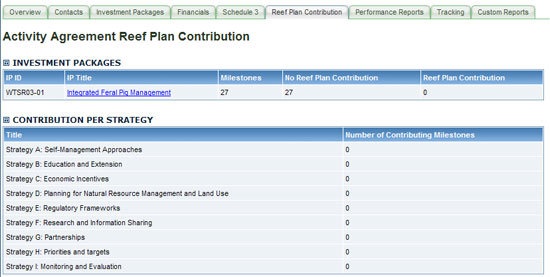
5. Select the Investment Package title.
6. This will display all the Incomplete Milestones within the Schedule 3 of the Activity Agreement, past, current and future.
7. Under the Milestones that are contributing to the Reef Plan, use the drop down menu to indicate the strategy they are contributing to. All others will remain as default "No Strategy".
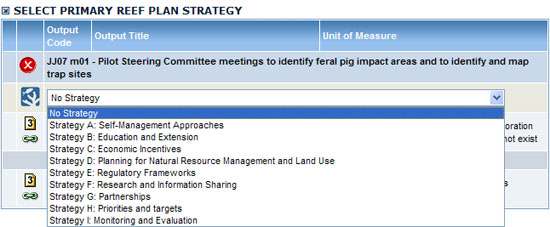
8. Select Save to save the contribution selections.
You can go through all your Activity Agreements and indicate Reef Plan contributions to relevant Milestones using this method at any stage.
PLEASE NOTE: All Milestones are the default relationship of "No Strategy" to Reef Plan so that you only indicate contribution of relevant Milestones.